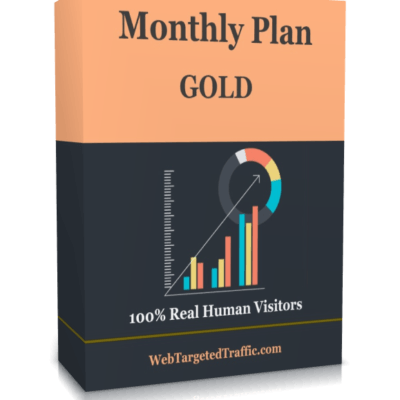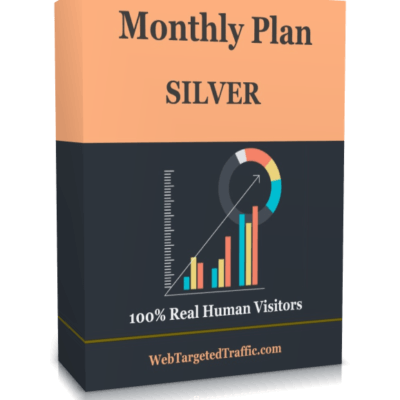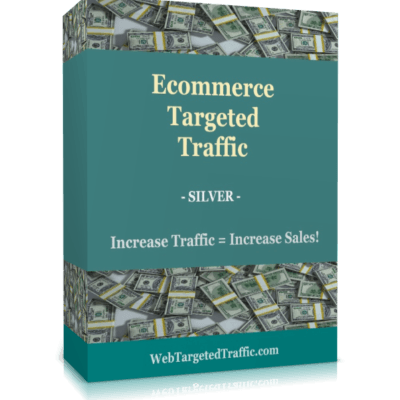Ahrefs published a detailed video walkthrough on how to identify bad backlinks, and create and upload a disavow file through the Disavow Links Tool:
Table of Contents
Spammy Backlinks – Still A Threat In 2022
Toxic and spammy backlinks are the unnatural links that harm the search rankings of a website. Google’s Penguin update focuses on penalizing the websites that have a bad backlinks profile.
How are Toxic Backlinks Created?
If your website has a huge toxic backlinks profile, there are chances that the SEO company you had hired or are still working with is responsible for it. There are companies, which gather spammy links to give their clients a sudden rank boost, which could be harmful in the long run. You may come across several SEO firms which are not updated about the latest industry practices and are not adhering the webmasters guidelines. Associating with these companies for SEO can cause a severe damage to the health of your website.
Why is it important to remove toxic backlinks?
Toxic or say unnatural links can negatively impact the SERP rankings of the website and if Google notices that the site has high number of such links, it can also exclude the site from its database. Non-removal of toxic backlinks can also invite a Penguin penalty.
How Would I Know if I have Toxic Backlinks?
There are several ways to find out:
You have received a Google Webmasters warning related to toxic backlinks profile of the website
If your organic traffic level has decreased suddenly, you have been penalized by Penguin and toxic backlinks are likely the cause
In any of the cases, the very first thing to do is find the list of the website’s backlinks in Google Webmaster Tools. You can also use Ahrefs, Majestic SEO or SEOmoz to get a complete list of backlinks.
Which Backlinks are Toxic?
The best way is to look at each of the links and find out where they are coming from. Most of the toxic links come from:
- Spam sites and sites that are created only for link building
- Sites which were not indexed by Google
- Sites with a virus or malware
- Link networks
How to Remove Toxic Links?
Once you have managed to separate toxic backlinks from the good ones, you should take immediate action to clean them up. Here’s what to do:
- This is the easy one: find the contact details of the website owner and ask him to remove the link. Don’t demand the other website to take the link down, but ask this politely. That usually works better 🙂 However, you most likely also face with webmasters who ask you to pay for link removal or who don’t reply at all. In such cases, you should disavow the unwanted links that can’t be removed.
- Check which low-quality pages on your website are linked by bad backlinks and get rid of the pages (404/410) instead of the links. That is probably not what you want, as most pages will have value for your website. Besides that, too many 404s send a wrong message to Google as well. In addition to getting rid of the page, you should also disavow these bad backlinks.
- Get rid of the domain and start all over. Drastic, but if your site isn’t worth investing to clean up these bad backlinks, that might be an effective way.
- If you have just too many backlinks you want to get rid of, or webmasters aren’t responding to your call to remove the link, you can also disavow these links. That’s basically telling Google you prefer these links not to be taken into account when assessing your site.
Contacting the Site Owner
There may be some links, which you are unable to delete yourself. The best would be to get in touch with the webmasters of these sites and file a request.
Link removal template you can use;
Hi [NAME],
My name is [YOUR_NAME] and I’m running the website called [YOUR_WEBSITE]. I wanted to thank you for linking to our website from [URL_OF_THE_PAGE_LINKING_TO_YOU].
Unfortunately, it has come to our attention that it’s best to remove this backlink. Therefore, I will have to ask you kindly to remove this backlink from your site.
The link is located here: [URL_OF_THE_PAGE_LINKING_TO_YOU]
It links to [URL_OF_YOUR_SITE]
And it’s using the anchor text [ANCHOR_TEXT_USED_FOR_YOUR_LINK].
Thank you for your time.
Awaiting your positive reply.
Regards,
[YOUR_NAME]
Disavow Links
When there’s a huge log of toxic backlinks, you can ask Google not to take these links into consideration. However, use the tool only after you have made every effort to get the bad links removed. Do keep in mind, disavowing backlinks doesn’t help you get away with the Penguin Penalty and cannot get the lost ranking back. You will have to remove each and every bad link manually, if you have been penalized by Google.
How do I disavow a link in Google?
Firstly, you need to use Google’s Disavow Links Tool to be able to disavow backlinks from your site. Here are few simple steps to disavow links from your site.
- One you’re on Disavow links tool, go to “Configure my site” and then select “Disavow Links.”
- Within the Disavow Links tool, use the dropdown menu to indicate that you are disavowing a page, directory, or domain URL.
- Enter the URL you want to disavow and click “Disavow.”
- That’s it, you’re done!
How long does it take Google to disavow links?
First things fist: there’s no specific answer to how long does it take Google to disavow bad and spammy links from your site. Usually it takes about 48 hours for all the Google bots to take notice that there is a new Disavow file for your domain.
That being said, Google bots might still take weeks until Google crawls your disavowed links again and remove all the toxic links pointing to your site.
After the Toxic Backlinks are Removed
When you have cleaned up your website’s backlinks, you can file a reconsideration request with Google. This is a way of admitting your mistake, outlining the steps you have taken to rectify the problem, and promising that you will adhere to best SEO practices in future.
Use these tactics to identify bad links and remove them before Google takes action and penalizes your site. The sad part is that black hat is bad for everyone, and it is hurting the internet. However, do remember that it may take Google anywhere between two to three weeks to respond to your submission. Performing a backlink audit is arduous & time consuming but worth the efforts. Also, it is always a safe approach to hire a reputable SEO company, which adheres to ethical SEO and is updated about the best practices.