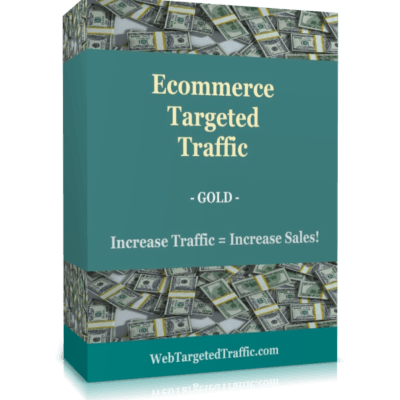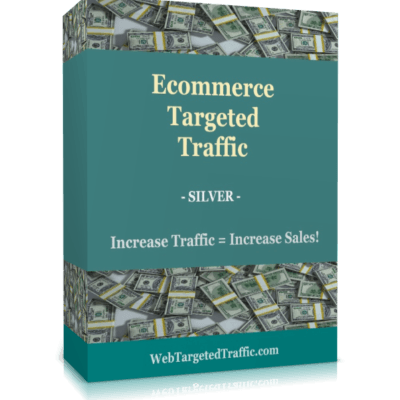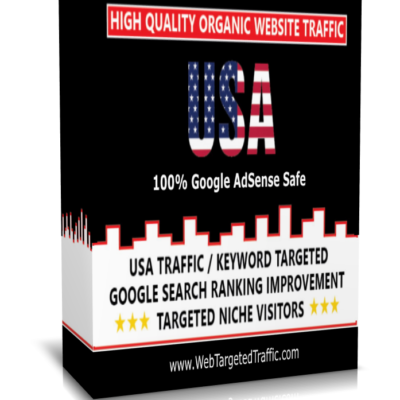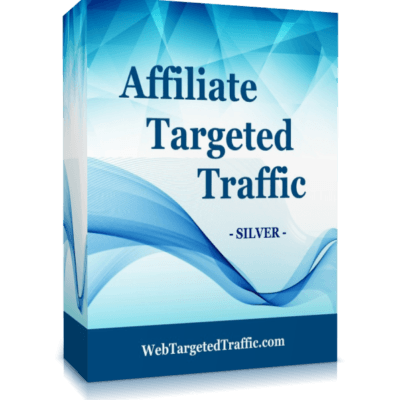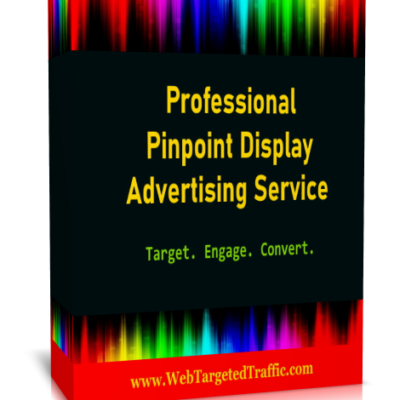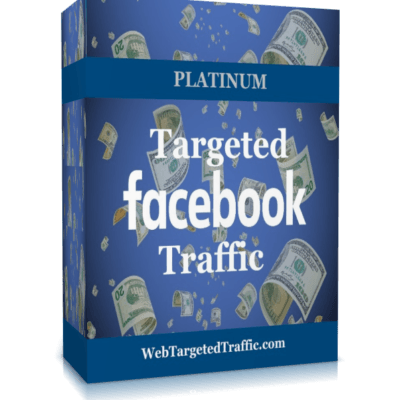Table of Contents
Using Free SEO Tools For Your Website
There’s a time and place for every tool. As business owners, we’re excited by the prospect of using free tools to promote our businesses and minimize operating costs. But sometimes the tools we gain end up costing us in time spent learning and using the product.
While there are many free tools available for use, it should be noted that their capabilities are usually limited by:
- Capability. Some are meant to get a variety of jobs done quickly and simply. As a result, the depth of their usability extends only so far.
- Usage. While there are a lot of great free tools, their use is often limited to a number of daily or monthly interactions. For these kinds of tools, if you want unlimited access, you often have to upgrade to a premium paid membership plan.
- Stage of development. Some tools have profound and exciting horizons that use contemporary algorithms. While breakthrough nature gives them a powerful facade as a tool, they are often early in their stages of development and have a lot of bugs that need to be worked out. These tools rely on user trial and feedback to improve their efficacy.
Our SEO team compiled a huge list of our favorite tools that help marketers understand and optimize website and organic search presence.
1. Google Search Console
Google Search Console is the best free SEO tool, simply because the data comes from Google.
It has a wealth of insights related to your website’s search metrics including any issues relating to indexing, keyword performance, mobile usability and much more. GSC helps anyone with a website optimize their organic performance.
Pricing: Free
2. Google Trends
Google Trends analyzes the popularity of a search term in Google. It’s most useful for helping marketers track seasonality or to understand how a topic is trending over time. Google Trends also tracks related queries and demographics related to a specific search.
Pricing: Free
3. Google Keyword Planner
Google Keyword Planner is Google’s keyword research tool to help you understand the volume, cost and competition of any keyword. Keyword Planner is designed to be a pay-per-click tool that helps you understand your topic’s popularity, competition and suggested bid. However, it can also be directional in helping you determine your SEO strategy.
Pricing: Free
4. Google PageSpeed Insights
We all know page speed is more important than ever in the world of SEO. Fortunately, Google makes it easy for you to understand your website’s page load performance and where there are areas for improvement – if needed.
Google Analytics is the most popular analytics tool on the market. Although Google has strayed from tracking keyword rankings as part of its native platform (these are now live in Search Console), businesses can still track their performance across channels and understand which sources bring the most traffic to the website.
Pricing: Freemium (Google Analytics offers a free option and one premium suite, Analytics 360).
6. Google Tag Manager
Tag Manager works for a variety of functions, such as generating heat maps, scroll tracking, conducting surveys, monitoring form submissions, remarketing or tracking how people arrive at your site. It can also track activities like downloads or shopping cart abandonment.
Pricing: Free
7. Moz Keyword Explorer
Price: Freemium (With the free version of Link Explorer, you can research just 10 queries with 50 rows of data. For conducting a comprehensive research with unlimited queries, you need a Premium version starting at $99 a month).
8. Answer the Public
This tool creates a list of visualized search questions based off a single query. Answer the Public is ideal for creating long-tail keyword and ranking for the featured snippet. Not sure if you’re creating the right blog content? Answer the Public can help validate or re-direct your SEO efforts.Pricing: Freemium (Throttled use — free account has limited access and daily limits).
9. Woorank
Pricing: Freemium
10. SEMrush
Pricing: Freemium (Free account has limited access and daily limits).
13. Screaming Frog
GTmetrix is a speed and performance audit tool that provides insights into root causes behind performance failures and generates various benchmark scores. GTmetrix then provides actionable recommendations on improving your site speed.
Pricing: Freemium (Monitored URLs up to three, API credits 20 per day and three reports per day).
16. Keywords Everywhere
This is a convenient tool that can be installed on Google Chrome or Firefox to show monthly search volume and cost-per-click on a specific keyword search in Google. It also includes metrics for the “People Also Search For” and “Related” searches in Google.
Pricing: Until recently, Keywords Everywhere was a free tool. It is now available on a cost per 100,000 credits (keywords) basis. Packages start at $10 and go as high as $1,000.
17. Google Mobile Friendly Test
Pricing: Free
18. SimilarWeb
Pricing: Free version with five results per metric, one month of mobile app data and three months of web traffic data. Alternatively, the complete version is available at an enterprise level.
19. Bing Webmaster Tools
Pricing: Free
21. Wayback Machine
Pricing: Free
22. Lighthouse
Pricing: Free
Bonus: ForwardPMX’s favorite little-known SEO tools
We asked 1-stSEO team to let us know about any tools that didn’t make the list. Unsurprisingly, they shared several apps and extensions that have flown under the radar in the SEO world. Here is a list of the tools they use to improve technical SEO:
23. User-Agent Switcher for Chrome: Easily check webpages from different user-agents. “It’s a quick way to see the site from the perspective of different devices,” said Chris Herbrand, technical SEO architect.
24. Scraper: Allows you to select an element on a webpage and scrape information similar to what’s on XPath and then export that information to a CSV.
25. Critical CSS: It extracts the critical portion of CSS that impacts content directly above the fold and separates it. It then combines and minifies all other CSS files into one.
26. BuiltWith: Gives quick insight into what CMS a website might be using as well as which type of server it’s running on and various other information about the tech stack.
27. Bulk URL Removal: Allows you to upload a CSV with all of the URLs you want Google to remove from index instead of submitting individual pages.
28. Meta SEO Inspector: Inspect meta data inside web pages to find HTML and XFN tags.
29. Chrome Developer Tools: Set of web developer tools built directly into the Google Chrome browser. DevTools helps you find problems and edit pages quickly to build better websites.
The Best Free On-Site SEO Tools For Your Website
Fortunately, there are tons of free, quality SEO tools to help your business. While some of these free tools offer a broad range of SEO solutions, the majority of them are meant to address singular SEO issues.
These free on-site and off-site SEO tools will analyze and improve your website’s search engine ranking through the optimization of keywords, semantics, link-building and more. On-site SEO describes a series of optimization processes you can perform on the web elements and components on your website. Some important on-site SEO topics include keyword searches, keyword generators, analytics, and semantic searches. Below, we’ll start by sharing some free SEO tools that can help with your on-site SEO activity.
Free SEO Tools for Keyword Planning
SEO keywords are words used intentionally on your site to target leads and clients. Here are some awesome keyword tools to help you get the best ideas for creative and in-demand content.
1. AnswerThePulblic
AnswerThePublic collects autocomplete data from search engine queries. When a user types a question into a search engine, AnswerThePublic listens. You can use their query data to create specific content on your website that answers your clients questions before they ever ask them.
Their site has free and upgraded versions. With their free version, you can access a limited number of search queries.
2. Keyword Generator
The Keyword Generator by Ahref is a smart database of over 8 million queries. By entering ten words or less, this tool will give you six detailed keyword reports with data on:
- Keyword Metrics
- Difficulty scores
- Parent and sub-topics
- Competitor keyword metrics
- Popularity on other search engines
This is a great tool that will allow you to do some serious in-depth keyword analytics. Plus, with The Keyword Generator, you can stay organized in your research by creating your own keyword lists.
3. AlsoAsked.com
AlsoAsked.com uses keywords to return related questions from Google’s “People Also Ask” modules. Don’t get it confused with AnswerThePublic, who returns keyword content information Google Suggest data. AlsoAsked.com will help you generate follow-up questions so you can create thoroughly written articles.
This tool displays common questions in a web-like display, which is great for visual learners. It’s a great way to see the potential paths a user may take when asking Google different questions.
4. Soovle
You may have noticed that when you start typing in a query in Google that suggested endings to your query will be displayed as an auto fill. As you continue to type your query, the suggested endings will adjust according to your additional input. One keyword research strategy is to literally go to Google, start typing out the type of keywords you’re interested in, and seeing what shows up as auto-fills. But that’s where Soovle comes in.
Soovle is a single landing page with a search box in the middle. You begin to type your search there and it will create a list of all the auto-fills in real time, directly on the Soovle page. But it doesn’t just show the results for Google. It will also show the suggested searches for YouTube, Bing, Amazon, Yahoo!, Answers and Wikipedia. This gives you much more to look at when trying to come up up with relevant long-tail keywords to target.
5. Google Trends
Google Trends shows you how popular a keyword is according to various geographic locations. You can assess how a particular keyword’s popularity has changed over time to evaluate its effectiveness in targeting your clients.
6. Keyword Surfer
The Keyword Surfer tool is a Chrome extension that lets you assess a keyword’s search volumes within a particular amount of time. Keyword Surfer will also show you related keywords and their search volumes so you can compare which words and phrases would be best for your site.
SEO Semantic Search Tools
Semantic search refers to the focus of keyword matching based on the context and structure of language. Google has made a lot of free tools available to you to help you improve your semantic search. One of the useful tools we found is Knowledge Graph.
7. Knowledge Graph
Google’s Knowledge Graph is a database that graphs the contextual relationships between words. You can use the data from Knowledge Graph to better understand how to structure the language and format of your website’s content. It’s important to note that this tool is best suited for developers.
Free Website Performance Tools
SEO Analytics refers to evaluating data from your website. This data could include number of sessions, users, page views, site duration, and bounce rates on a given web page during a given time. We found Google’s free analytics tools perfectly suitable for reviewing this sort of information. Check it out below:
8. Google Analytics
Google Analytics is an expansive tool that gives you thorough reports of your website’s performance, traffic, audience, and so much more.
9. Google Data Studio
You can organize and manage your site analytics with Google Data Studio. The Data Studio lets you create interactive analytics dashboards and reports. These dashboards are compatible with other Google Analytics tools.
10. GTmetrix
If you’re concerned about the speed of your website’s page loads, you may find it useful to explore GTmetrix. GTmetrix will perform a comprehensive test on your web pages across different browsers, countries, and connections. This tool will return a report of your web page’s load details including page request speeds and sizes.
11. Google’s Tag Manager
If you need to gather more data on the users interacting with your website, try Google’s Tag Manager. The Google Tag Manager is a simple interface that allows site managers to manipulate a site’s tag data without having to reprogram any source code. Pairing this tool with Google Analytics will help you derive valuable data about your site visitors.
12. Google’s Mobile Friendly Test
If you need to ensure your site loads flawlessly and efficiently across all mobile devices, try Google’s Mobile Friendly Test. The Google Mobile Friendly Test will load your website’s content on a mobile-device simulator and test its compatibility with mobile resolutions. The test will return helpful information about page load information (including JavaScript error console logs), hacked content, and more.
13. Web.Dev
We use Web.Dev almost on a daily basis. It’s a fantastic tool to use if you want to identify technical issues with your website. It also gives you a score in four areas of your website. Those include your website (1) Performance, (2) Best Practices, (3) Accessibility and (4) SEO.
If you’re working on improving the Core Web Vitals for your website, then we suggest using this tool. If you fix the issues listed in the Web.Dev tool, you’ll likely fix any issues you have with the Core Web Vitals.
The Best Free Off-Site SEO Tools
Off-Site SEO describes a series of improvement processes you can towards elements outside of your website pages. Consider exploring the following tools for valuable off-site SEO topics:
- Backlinking and Link-Building
- Rank Tracking
- Competitor Research and Analysis
- Local SEO Management
Free Backlinking and Link Building Tools
Backlinking and link building refer to increasing the popularity and credibility of your website by having links to your website featured on other sites. Your website gains popularity from the number of sites that link to you. And your website domain gains authority when the sites that link back to you are also credible.
Backlink Checker and Broken Link Checker
14. Ahref
Overall, Ahref is an amazing SEO resource with a variety of free and paid tools. We think you’ll love what you can do with their link checkers.
The free version of Ahref’s Backlinking Checker offers a limited data analysis of a URL’s usage and doman rating across multiple sites. This tool will also show you the sites where the URL is being linked from, as well as the search engine’s rating of the referring website’s authority.
Ahref’s Broken Link Checkers will review all the links from a given URL and report their inbound and outbound working status.
15. Scraper
Chrome’s extension Scraper is a tool for advanced users. Scraper collects target data from any link. One of its common uses is for scraping link prospects from search results. It should be noted that this is a limited tool and users still encounter bugs while using it.
Free SEO Rank Tracking Tools
Rank tracking, also called position tracking or SERP tracking, describes the history of a site’s or keyword’s search engine results, as well as the steps one can take to improve their rankings. Some free tools we found useful for rank tracking were:
16. Search Latte
Search Latte allows you to view the Google search results from any country, domain, and language. This tool is great if you need to optimize your search rankings internationally.
17. SERP Checker
Ahref’s SERP Checker returns the top ten real-time search results for a particular keyword in over 170 countries. This tool will give you Domain and URL Authority rankings, which are important attributes in determining search engine ranking. You should try this tool if you need more to gather information about international SEO metrics like backlinking and search traffic.
Local Search Results Checker
18. BrightLocal
BrightLocal’s Local Search Results Checker lets you view search results from a very specific local area. The Local Search Results Checker returns local keyword search results at a city, town, zip code level, or language level.
Mobile SERP Test
19. MobileMoxie / SERPerator
MobileMoxie’s Mobile SERP test, SERPerator, allows you to check a site’s mobile rankings. You can test up to two mobile devices while specifying keywords by country, city, zip code, or language. This service can be used up to three times a month for free.
20. GeoImgr
One of the most overlooked SEO marketing activities is geotagging. When you publish images on your Google My Business account (mentioned later), and other places, it’s smart to embed the location your business services in the image. GeoImgr has a free version that allows you to easily do this. And with a paid version you can do it even more easily.
Free SEO Competitor Research and Analysis Tools
21. Google Alerts
Keeping up with your competitors is an important SEO tactic. Make sure you’re monitoring your keeping your edge by staying up to date on your competitor’s trending keywords and content. We found Google Alerts to be an easy and useful tool to help you with this task.
Google Alerts will send you real-time updates pertaining to any mention of a keyword or business name. You can customize the frequency and sources of your alerts, and you can sort your alerts by region, language, and rating.
Free Local SEO Management Tools
Local SEO Management refers to the steps a business can take to increase their online local presence. So, here are some tools you can use to improve your business’s local search rankings:
22. Google My Business
Google’s My Business allows you to list your business as a profile within the search engine. You can help localize your business by including location, contact, and about information for your business. This is a fantastic tool because it also allows you to view data on how leads and clients interact with your site, like calls, direction inquiries, follow percentages, bookings and more.
Google Business Review Link Generator
23. Whitespark / Google Review Link Generator
Whitespark’s Business Review Link Generator is a fast and simple URL tool that helps you get client reviews posted directly to your Google business profile. So, all you have to do is enter your business name, copy your review link, and send it to your clients.
Other Free SEO Technical Tools
24. Algoroo
Algoroo is a Google algorithm tracker. This invaluable, free tool tracks algorithmic changes or updates across US and AUS Google SERPs for both desktop and mobile devices.
25. The Wayback Machine
The Wayback Machine found on Internet Archive’s page is a unique digital historical tool. This tool shows you what a web page used to look like over a given period of time. So, this tool can help paint a picture of how website trends change over time.
26. Hemmingway App
Readability is often an overlooked element of SEO. But here’s the thing, when someone lands on your website, if the text isn’t easy to read and digest, then your website probably isn’t useful. As a result, the website visitor will likely leave your site and do a new Google search to find someone else who can help them. You want to keep people on your website, and for that reason, you need to have great “readability.”
Hemmingway App is an excellent tool you can use to help you write great content. As you write your content in that tool, it will provide you feedback in real time. If you’re sentence is too long, it’ll let you know. When you use difficult words, it will suggest alternatives. If there are other issues detected in your writing, it will inform you. And it will even give you a grade, to show what level of writing you are. Ideally, most content writers should try to write at a 9th grade level, or lower.
27.GMB Everywhere
GMB Everywhere is a free handy Chrome Extension that will automatically display Google My Business categories directly on Google Maps. It is a great way to see a competitor’s information, see how others in your industry are marketing their services. It can also provide insight into new areas of opportunity for yourself. GMB Everywhere will list all of the categories available for any business you search.
=========**========

Transparent pricing, an easy panel to use, and no upfront requirements.
Buy targeted traffic and increase sales here:
High Quality Targeted Website Traffic
Affiliate Targeted Traffic To Your URL
Targeted eCommerce Traffic To your Store
Organic Traffic / Search Engine Advertising
Email Traffic / Best Solo Ads Provider
Gambling / Casino Targeted Traffic
Looking for even more guidance to ensure your brand navigates the constantly shifting SEO landscape without any lapses in success? Our SEO experts work alongside large brands every day to ensure their organic search presence is top tier.
Contact us here: