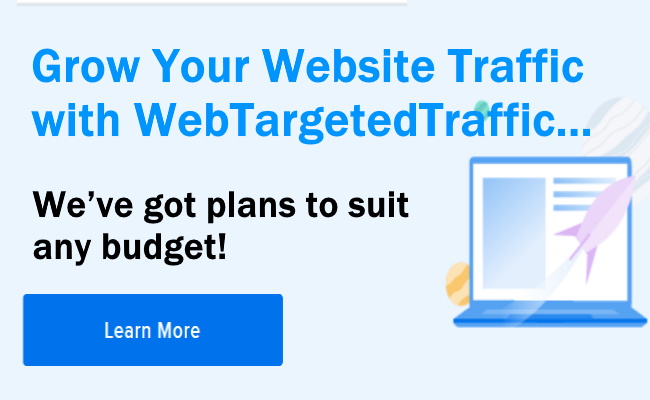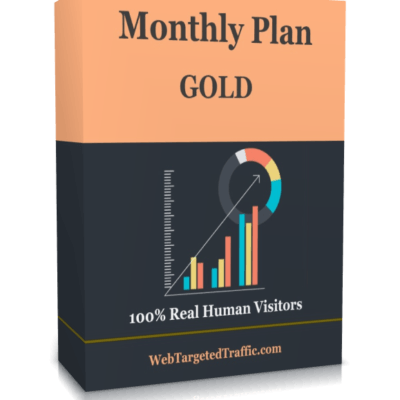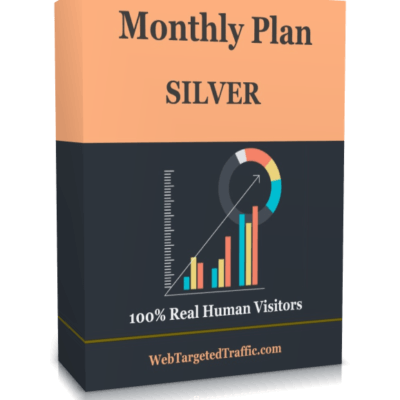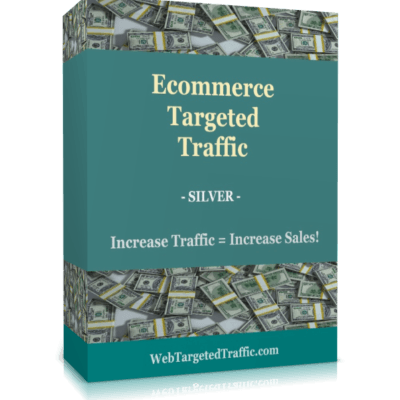If you’ve already started a blog, you know how challenging it can be to drive traffic to it — especially if you don’t have the budget for paid ads and are focused on getting free organic traffic.
- Anthropologie
- BirchBox
- Martha Stewart
- The Today Show
- Real Simple
- Style Me Pretty
- Etsy
- Apartment Therapy
- Whole Foods
- Better Home and Gardens
Table of Contents
Why Is Pinterest great for driving organic traffic?
Let’s start with a few reasons why Pinterest is so great for bloggers and other small business owners:
- It’s a search engine. Most people have the misconception that Pinterest is a social media platform, but it’s actually a search engine. This means that your content will continue to be found years after being published instead of disappearing a few hours later like on platforms such as Facebook and Instagram.
- It’s easier to rank. Pinterest’s algorithm isn’t as advanced as Google’s, which means it’s easier and faster to rank for popular keywords.
- The audience consists of high-income users. 27% of adults who use Pinterest earn $30,000-74,999 per year, and 41% earn more than $75,000, according to Statista.
People are ready to buy. 47% of Pinterest users make purchase decisions on Pinterest, which is more than Facebook at 15% and Instagram at 11%, according to Statista
Here are the best methods to get more organic Pinterest traffic
1. Create Pins that Direct to Valuable Resources
At the beginning of 2016, Pinterest made an algorithm change that affected how pins are shown to users on their home feed. Based on what I’ve observed, it seems Pinterest now focuses more on showing pins that lead to blog posts and valuable resources.
Beautiful images that do not lead to a helpful resource are being shown less. This generally includes sites like Flickr or uploaded images that don’t direct to any site.
2. Aim to Grow Your Followers and Reach
Having a large number of followers is important, but surprisingly it’s not as important as you might think. I’ve worked on boards that have fewer than ten thousand followers and see the website generate as much traffic and repins as a board that has a hundred thousand followers.
The trick is not to just think about growing your followers, but create pins that will reach non-followers on Pinterest.
To do this you need to post relevant pins that will attract your core audience. When you start to provide more relevant pins, Pinterest will start to display your pins in “Picked for You” on a user’s home feed more often, allowing you to potentially reach millions.
Pinterest has also put a lot of stress on getting people to follow interests more than specific users or boards.
To find out how many people follow a particular interest you can type: http://www.pinterest.com/explore/(your-words)
As an example you can type in http://www.pinterest.com/explore/batman-robin.
In the picture below, the interest group of backpacking Europe has approximately 16.35 thousand followers. You want to have your pins show up on these interest feeds to expose your website to all those people.
In order to do this you need to have the right keywords in your board title and pin descriptions.
3. Use Relevant Keywords in Your Board Names
The best way to increase the odds of your pins showing up in the “Picked for You” and on the interest feeds on Pinterest is to ensure that your board has a relevant title. If you’re trying to reach people who want to travel, then naming your board Travel or Travel Tips will inform Pinterest of the topic. If you try to get clever and name your board Great Adventures of Willy Wonka your chances of showing up are less.
4. Use Several Keywords in Your Pin Descriptions
Pinterest doesn’t like to call itself a social network. It’s more of a discovery tool for inspiration and information. Pinterest acts as a visual search engine and millions of people conduct searches to help them plan for their weddings, look for gifts to buy during the holidays, and ideas on how to make their life easier.
This is why it’s important to go beyond growing your followers and think of Pinterst as a visual Google. And like a good blog post, each pin that redirects to your website should have 2-3 keywords in its description.
Ensure that you also use the same keywords in 5-10 different pin descriptions as you never know which one is going to get higher levels of engagement and rank higher within search results on Pinterest.
5. Use Guided Search
To know what type of words people are searching for on Pinterest, use Guided Search to assist you.
When you type in a word on the main search bar you will notice that there are tiled words below it.
Look for relevant words within those tiles that you can put in your pin description.
6. Increase Your Re-pins and Engagement
If you’re looking to rank number one for certain keywords on Pinterest, the number of repins that you receive in a specific time period is a strong factor in search rankings within Pinterest.
A pin that receives 100 repins within 2 days is more likely to outrank a pin that receives 100 repins in 10 days.
Other factors that influence your search results on Pinterest include who the repinners are and the click through rates of pins. If your repinners are active users on Pinterest, you are more likely to rank higher on search than non-active users.
What’s also interesting about higher levels of engagement of pins is that they increase your chances of showing up in multiple interest feeds as well. Let’s say that you’ve named your board Travel Tips and a particular pin receives 200 repins in a short period of time. That pin may show up on the interest feed for travel tips, backpacking Europe (if the pin is related to Europe) or culture travel.
7. Join a Group Board
Joining group boards to get your pins more traffic was more effective in the past, but if you’re starting off and you’re looking to get your pins exposed to as many people as possible, then joining group boards is still a great start.
Group boards are boards that have more than one contributor. Each contributor can add their own pins and each board may have their own guidelines and moderator.
Finding the right group board is a great way to expose your pins to thousands, even hundreds of thousands of people when you’re first starting off on Pinterest.
8. Apply for Rich Pins
Rich pins are pins that contain extra information that help pins stand out on the Pinterest feed.
There are rich pins for articles, products, recipes, movies, places, and apps. The two most popular rich pins on Pinterest are rich pins for articles and rich pins for products.
Rich pins on mobile devices will show a favicon next to an article, while on the desktop they show a favicon and bolded title. The bolded titles on rich pins can help them stand out on a user’s Pinterest feed, increasing the chances of it being noticed and clicked on.
Look at the pin on the left hand side. This is a rich pin for an article. Notice the pin on the right hand side doesn’t have a bolded title. That’s a regular pin.
Another side benefit of having rich pins for articles is that when a person clicks on the pin and scrolls down to the pin description area, the meta description of the blog post always shows up first. This is unlike a regular pin where the description can be changed by any user who repins that pin, the meta description area of a rich pin for article can never be changed by another user.
The great benefit of having rich pins for products is that these pins will show the price of the product so this can help filter quality traffic back to your site.
To get rich pins, you do have to do some back end work and go through a validation process. Pinterest provides a guideline on how to get rich pins.
9. Pin Consistently
What I love about Pinterest is that pins generally have a very long half-life for clicks when compared to Facebook, especially if you’re providing evergreen content. But to increase traffic to your site you need to pin consistently, and that means doing it on a daily basis.
I would suggest pinning at least 10 different pins a day. These should be a mix of pins leading back to your website and pins that would be helpful resources to your audience.
Pinterest does reward people who pin consistently by ensuring that their pins are seen by more of the followers over time, and by more people.
10. Be Patient
Generally when social networks mature, it can be harder to gain more followers, but like most social networks Pinterest can pay off handsomely if you’re willing to put in the time and pin consistently.
Working with Pinterest clients over the years, I have noticed that those that are able to provide valuable resources and create great pins will see more traffic if they are willing to stick with it for at least a year.
But don’t expect great traffic results just from pinning. If you want to get quick results then you will most likely need to pay for them using Promoted Pins.
Pinterest best practices
Now, let’s take a look at some of Pinterest best practices:
- Pin between 1-5 Pins per day. Pinning more used to be beneficial, however, Pinterest has made several changes to their algorithms and is now focusing more on high-quality and fresh content.
- Try not to Pin the same Pin to the same Board more than once. This can be considered “duplicate content” and get your account blocked.
- Use a scheduler. A scheduling tool will help you save time by automating the pinning process.
- Always pin your Pins to the most relevant Board first. For example, if you have a Pin about weight loss for women and a Board titled “Weight Loss,” you should pin it there instead of another Board titled “Fitness.”
- Speed up your website. Speeding up your website will help reduce your bounce rate, increase your conversions, and keep your visitors happy. This is extremely important because most of your Pinterest traffic will come from mobile devices, which might not always have the best connection.
Measuring Pinterest results with Supermetrics
Measuring the performance of your Pinterest strategy is crucial for your success with the platform.
In fact, measuring performance is important for every aspect of growing your blog, whether it is measuring your email marketing efforts, engagement rate, or guest posting efforts.
Without keeping track of your results, you won’t be able to see what’s working and what isn’t.
Basically, you can’t improve what you don’t measure.
With Supermetrics, you can easily pull data from your Pinterest account to Google Sheets, Excel, and Google Data Studio to see what type of content is performing best.
This will allow you to have a better look at your strategy so you can make any necessary adjustments.
With Supermetrics’ new Pinterest connectors, you can easily:
- Create reports with both paid and organic data from Pinterest in Google Sheets, Google Data Studio, and Excel
- See which types of Pins get the most clicks
- See the growth of your follower count over time
- Create an ecommerce marketing funnel that lets you link your Pinterest Ads performance metrics with your Shopify’s revenue data
- Pull all your Pinterest Ads data into a single dashboard or create a paid channel mix report
- And more…
Final thoughts
That’s it! If you’re planning to drive tons of traffic from Pinterest to your blog without having to spend money on ads, these tips will definitely help you get started.
And even if you’re currently using another source of traffic like Google, it’s always a good idea to diversify.
We don’t want to put all of our eggs in one basket, right?
These are the best methods to drive more organic traffic to your site with Pinterest. If you’ve got a great tip to share then please feel free to share it in the comments below.
Ready to Drive Pinterest Targeted Traffic to Your Website?
Now that you have these tactics in your toolbox, you should be able to put together a simple strategy for getting more people to your site. Remember, though, that this isn’t a one-off exercise, nor do you have to try everything at once or use only one tactic at a time.
Try something. See if it works. If it fails, stick at it a little longer but bring something else into your roster. Most importantly, make sure the technical aspects of your site are running smoothly — if you need targeted audience, for example, we’ve got plans to suit any budget!