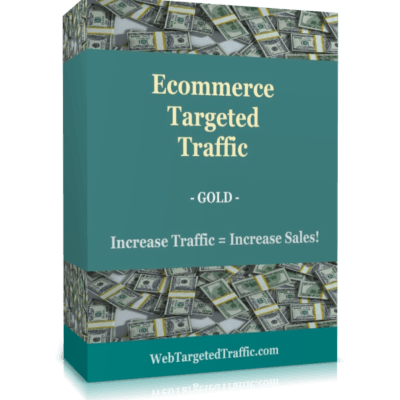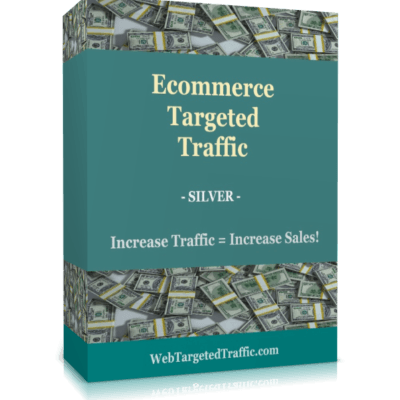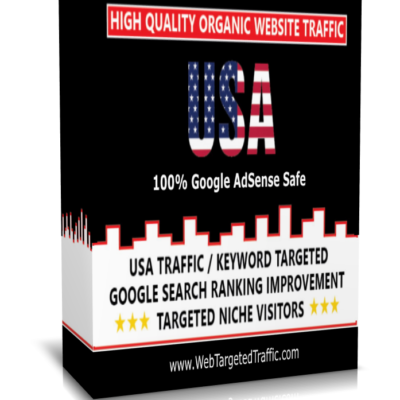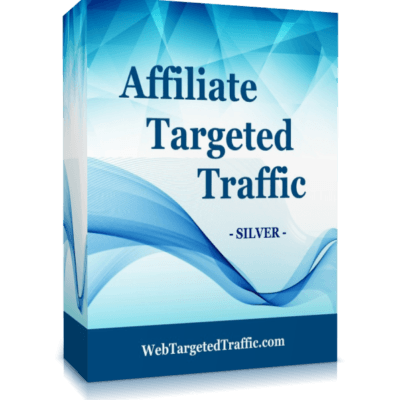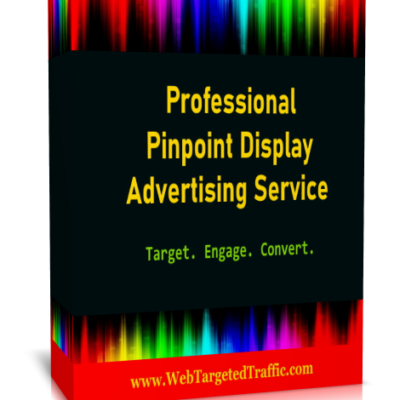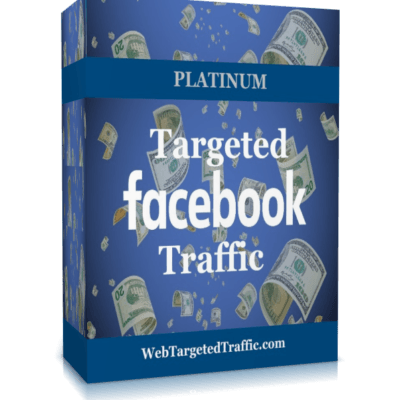Our free guide on this page will show you how to create a blog that is beautiful and functional, all in an easy step-by-step tutorial.
This free guide is all about blogging for beginners, and will teach you how to be a blogger with just the most basic computer skills. So whether you’re 7 or 77, you can create your own blog in less than 20 minutes.
By taking the process step-by-step, you can quickly grow your audience and share meaningful content with the world.
Table of Contents
What is a blog anyway?
In short, a blog is a type of website that focuses mainly on written content, also known as blog posts. In popular culture we most often hear about news blogs or celebrity blog sites, but as you’ll see in this guide, you can start a successful blog on just about any topic imaginable.
Bloggers often write from a personal perspective that allows them to connect directly with their readers. In addition, most blogs also have a “comments” section where readers can correspond with the blogger. Interacting with your readers in the comments section helps to further the connection between the blogger and the reader.
This direct connection to the reader is one of the main benefits of starting a blog. This connection allows you to interact and share ideas with other like-minded people. It also allows you to build trust with your readers. Having the trust and loyalty of your readers also opens up the door to making money from your blog, which is something I discuss later in this guide.
Should you start a blog?
One of the misconceptions about starting a blog is that you need to be a great writer to be successful. Nothing could be further from the truth. People read blog sites to get a personal perspective on things, so most bloggers write in a very informal and conversational style.
In addition, you don’t need to be an expert on your topic in order to have a successful blog. For example, readers of a cooking blog don’t want to read a textbook from a food scientist, they want to hear the experiences of someone who has actually cooked some real meals, mistakes and all.
To be successful as a blogger there is really just one requirement: a passion for your topic.
At its heart, blogging is about sharing your knowledge with the world. Choosing a topic that you are passionate about makes the process of starting a successful blog so much easier. Writing about more than one topic is totally fine too. As long as you are writing about things that you are genuinely interested in, your passion will shine through and keep your readers interested.
So why would you go to the trouble of blogging? There are a few reasons:
- Make money from home. Blogging can be quite lucrative if done correctly. The top bloggers in the world obviously earn quite a bit, but even a part-time blogger can expect to make a nice profit if things are done correctly. The best part about it is that blogging is a form of passive income, since you can spend just a few hours a week writing a blog post and then continue to make money from it long after the blog post is written. I go into much more detail on how to blog for money later in this guide.
- Share your story. A blog allows you to have a voice and be heard. You can share your story with the entire world if you so choose. One of the most common ways blogs are used are as a diary where the blogger writes about their daily experiences so that friends, family, and others can all be a part of their lives.
- Recognition for yourself or your business. No, you probably won’t have paparazzi following you around because of your latest blog post. But a successful blog makes your idea into a reality, and can gain you a ton of recognition in your respective field. Many bloggers are known as experts just because of their blogs, and some have even gotten book and movie deals based on their blogs.
- Find a community. Blogging at its heart is interactive. You write a blog post and people comment on it. This is a great way to connect with people who are interested in the same things as you are. Blogging allows you to teach these people based on your experience, and it gives you the opportunity to learn from your readers as well.
The good news is that the internet is exploding with growth right now. More people than ever are online. This explosion in growth means more potential readers for your blog. In short, if you are thinking about starting a blog then there is no better time than right now.
How to Start a Blog in 15 Steps… Best Tips!
Learn how to create a blog in about 30 minutes following these steps:
- Pick a blog name. Choose something descriptive.
- Find a Good Web Hosting Company
- Get your blog online. Register your blog and get hosting.
- Customize your blog. Choose a free template and tweak it.
- Caching and Content-Delivery Networks
- Enable Permalinks
- Install the AMP plugin
- Install Google Analytics
- Setup Google’s Webmaster Tools
- Learn SEO the Right Way
- Regulary Build Useful Content
- Sign Up to an Email Marketing Platform
- Get Social
- Promote your blog
- Write & publish your first post. The fun part!
- Promote your blog. Get more people to read your blog.
- Make money blogging. Choose from several options to monetize your blog.
Let’s start your blog!
Step 1: Pick a blog name
The first step to finding a good blog name is choosing your topic.
If you’re not sure what to blog about, there are a few ways to find a good blog topic:
- Hobbies & passions. Hobbies or other interests you are passionate about are a great place to start. Cooking, travel, fashion, sports, and cars are all classic examples. But even blogs about more obscure hobbies can be successful, since the your audience is literally anyone in the world with the internet.
- Life experiences. Everyone has lessons they have learned through life experience. Sharing this knowledge can be incredibly helpful to others in similar situations. For example, I recently helped a woman start her blog about being a fireman’s wife. She has a lot of experience and knowledge to share with others about this topic, and it has helped her connect with others in similar situations.Think about the things you have experienced in life. This could be related to your family (example: a blog about being a stay at home mom), work (a blog about experiences dealing with clients), or other life experiences (a blog about dealing with a troubling time such as a disease or divorce, or about a happy time such as preparing for a wedding or a birth of a child).
- A personal blog. A personal blog is a blog all about you. This will include a variety of topics, from things you do on a daily basis, to random thoughts and musings. This is a great way to share you thoughts with the world without having to stick to just one topic.
Once you have a topic it’s time to choose your blog name.
A good blog name should be descriptive so that potential readers can instantly tell what your blog is about just from the name.
If you are blogging about one specific topic then you will definitely want to include that in some way in your blog name. Try not to get hung-up on just one word though. For example, a cooking blog doesn’t necessarily have to have the word “cooking” in it. The words “food”, “recipes”, and “meals” would also let people know that your blog is about cooking.
If you are planning to create a personal blog where you discuss a variety of topics then I recommend using your name, or some variation of it, since your blog is all about you. For example, I own the blog scottchow.com. You can also add your middle name or middle initial if you find your name is already taken. Or you could use a variation like “Scott Chow Blog” or “Blogging with Scott”.
Once you have some blog name ideas you will need to choose a domain extension.
A .com domain extension is the most preferred, but .net or .org work as well. It is also important to note that for the purposes of a blog domain you cannot have any spaces between words. So “Blogging with Scott” becomes bloggingwithscott.com
Now that you’ve got your name and have picked an extension it’s time to make sure that no one else has already registered the same name:
If you find that the name you wanted is already taken there are a few things you can do:
- Try a different domain extension. If the .com version is already registered you may still be able to get the .net or .org version of your blog name.
- Add small words. Words like “a”, “my”, or “the”. For example, this site is called TheBlogStarter.com instead of BlogStarter.com.
- Add dashes between words. For example, scott-chow.com
Step 2: Find a Good Web Hosting Company
There are loads of good hosting companies out there. If you’re starting a WordPress, self-hosted blog, there are a near-endless amount of options. The important thing is to do your due diligence and pick the right one that’s suitable to your budget and to ensure that the service-level and up-time guarantee is there.
At the beginning, you’ll likely want to start out with either a Managed WordPress solution or a Virtual Private Server (VPS), and scale from there. Eventually, you’ll probably need a dedicated-hosting solution with a CDN (below) once you break through a few thousand visitors per day.
Step 2: Get your blog online
Now that you’ve got a name picked out it’s time to get your blog online. This might sound hard or technical, but the steps below will walk you right through and make the process easy.
To get your blog up and running you need two things: blog hosting and blogging software. The good news is that these typically come packaged together.
A blog host is a company that stores all of the files for your blog and delivers them to the user when they type in your blog name. You must have a blog host in order to have a blog.
You also need to have the software to build your blog. In this guide I will be showing you how to build a blog using the WordPress blogging software, because it is the most popular, customizable, and easiest to use.
Step 3: Customize your blog
Changing your blog design
Once you login you will be in the WordPress administrator area. This is where you can make any changes you want to your blog.
Everyone has a different idea of how they want their blog to look. One of the great things about a WordPress blog is that you can change your entire layout and design with just a few clicks.
In WordPress, blog layouts are known as “Themes”. What is a blog theme? Themes control the entire design of your blog. To change your theme you are going to click on the “Appearance” tab on the left menu. You will see several themes are already installed on your blog: Twenty Seventeen, Twenty Sixteen, etc. These are well-designed, clean-looking themes that can work for just about any type of blog. In fact, many of the world’s top bloggers use one of these themes.
Unless you have a very specific design in mind for your blog, we suggest you use one of these themes to start with. For our example, let’s use the “Twenty Sixteen” theme. In order to activate the theme on your blog, hover over the theme and click the “Activate” button. That’s it! You have changed the entire design of your blog with just one click!
If you don’t like any of the themes that are already installed you can easily choose from thousands of other free themes. To install a new theme, click on the “Appearance” tab on the left menu and then click “Add New Theme”.
Once the theme is installed click “Activate” to activate the theme on your blog. To see your new theme in action, go to your blog and take a look!
Step 4: How to write a blog post & publish it
Now that your blog is up and running it’s time to actually do some blogging!
Go to the left menu and click on “Posts”.
You will see there is already a post there. This is a default post on every new WordPress blog, and we don’t need it. To delete it click “Trash” just under the post.
To begin writing a new post, click the “Add New” link.
You are now on the post editor screen. Enter the title of your post in the top box and then begin writing your post in the lower box.
If you would like to add a picture to your post, click on the “Add Image” icon and click “Upload” to upload a picture from your computer. You can make adjustments to the picture size on the next screen. When you are ready click “Insert into post” to add the picture. Once you have finished your post just click the “Publish” button on the top right side of the screen to publish it.
Publishing Your Blog
Even after you have written a post your blog may still be showing a “Coming Soon” page.
When you are ready to make your blog public just click the menu at the top left of the menu in your administrator area then click the blue “Launch” button to remove the “Coming Soon” page. Congratulations! You now know how to start your own blog and publish content!
Step 5: Caching and Content-Delivery Networks (CDNs)
Use a system like W3 Total Cache or WP Super Cache and turn on browser caching to ensure that you speed up the delivery of your webpages. In the beginning, this might not seem as important. But as you grow and your traffic increases to thousands of visitors per day, this will be critical. Use Google’s Page Speed Insights to test things before and after the installation.
It’s also important that you setup a CDN, which will speed up the global delivery of your content. For example, your page might load relatively quickly in the United States, but what happens when someone in Australia tries to load your content? CDNs replicate data across multiple repositories around the world, and make content delivery ultra-fast.
Step 6: Enable Permalinks
In WordPress, you should enable permalinks before getting things off the ground, which will give you nice canonical URLs that are SEO-friendly. Permalinks are located within the settings > permalinks section of your WordPress admin and select the post name option.
Step 7: Install the AMP plugin
The Accelerated Mobile Pages (AMP) Project is an initiative by Google to speed up mobile accessibility to a large degree of their content. The AMP specification, which you can read more about here, helps to thin down a webpage to its basic structural components with scaled-back JS and minified CSS code, makes for lightning-fast page speeds.
Step 8: Install Google Analytics
Install Google Analytics so that you can keep track of your efforts while building out your blog. This is a great way to keep track of your results while using the URL campaign builder when dropping links in social media and other places so that you can effectively determine where your traffic is coming from.
Step 9: Setup Google’s Webmaster Tools
Anyone who’s serious about building a blog and making money, needs to leverage Google’s webmaster tools to see what keywords they’re ranking for and any messages that would impact their ability to rank. This will also allow you to submit an XML sitemap and track keyword impressions along with click-through rates. This is one of the most useful tools for growing your site or blog through constant analysis of your efforts.
Google Analytics is a free website analytics tool from Google. It allows you to do things like:
- See how many people are visiting your website
- Find the demographic info of your visitors
- See what blog posts and pages are receiving the most visits
But it can get very complicated, very quickly.
Which is why we’re going to ignore the majority of what’s in Google Analytics for now.
All you need to do is create a Google Analytics account and install it on your blog.
And while there are plenty of good reasons to install Google Analytics.
Seeing those first visitors come in will give you a huge motivation boost. Even if you only check Google Analytics to see your total traffic, it’s well worth the time it takes to set up.
It’s also pretty easy to set up. Here’s a step-by-step guide to help:
1: Log into Google Analytics
This is simple. Go to Google Analytics and click on Start Measuring.

If you’re not logged into a Google account, it’ll ask you to login to your Google account. If you have one, do so. If not, create one and login with that.
2: Create your Google Analytics Account
On this screen, it’ll ask you to provide an account name. Use the name of your website or blog for this.
Don’t worry about the boxes with the checkmarks for now. You can always change them later.
Once you do that, click on Next at the bottom.

3: Choose what you want to measure
This screen asks you to choose whether you want to measure a website, an app, or a combination of both.
Choose Web since you’re creating a blog.

Then click Next.
4: Fill in the property details
It’ll now ask you to fill in some details about your website including its name, the URL, your industry category, and your timezone.
Once you’ve done that, click on Create at the bottom.

5: Copy and paste the tracking code onto your site
Once your account is created, you’ll have a unique JavaScript tracking code for your site. When you copy and paste that snippet of code into your site, Google Analytics will start collecting data for you.

Voila! That’s it. You are now tracking Google Analytics for your website.
Step 10: Learn SEO the Right Way
Although you shouldn’t start a blog with the intention of optimizing it to oblivion, you most certainly should understand the fundamental principles of search engine optimization so that you pay attention to the key aspects that will impact your ability to rank on search engines like Google. Begin with Google’s Webmaster Guidelines, and digest and implement that information. Learning SEO is a long and drawn out journey. You should always be increasing your knowledge and expanding your skill set.
Step 11: Regulary Build Useful Content
If you’re serious about succeeding with your blog, you need to build useful anchor content. It needs to be engaging, keyword centric, insightful, unique and well written. Don’t write your content for search engines. Rather, write your content for humans while also paying homage to search engines and what they want. Simply put, it’s a skill that develops over time with practice. It’s also important to regularly publish your content on a weekly basis.
Step 12: Sign Up to an Email Marketing Platform
The best avenue for making money from your blog is through email marketing, plain and simple. Hands down, this offers one of the quickest and surest strategies for earning an income through your blog. But before you get there, you need to sign up to an email marketing platform like Aweber, ConvertKit, MailChimp, Constant Contact, InfusionSoft or any other number of platforms that exist out there.
Step 13: Get Social
Building a blog isn’t easy by any measure. To help you along the road towards success, you have to get social. Not only by linking up with other like-minded bloggers interested in online marketing, but also by sharing and engaging with others on social networks like Facebook, Instagram and other social media platforms.
Step 14: Promote your blog
Creating a well-designed blog and writing great content is just the start. In order to get readers for your blog you will need spend some time promoting it, especially when you first start.
Step 15: Make money blogging
Once you have put in the effort of creating great blog content and promoting your blog, making money from your blog is actually the easy part.
Blogs have the potential to be extremely lucrative, but don’t assume that you’re going to start making money in the first week, or even in the first month. It could take six months to a year to start seeing a steady stream of income. Blogging takes work and dedication, but once you develop a large enough audience, there are several methods you can employ to monetize your blog.
-
. Advertising Income
This is where many bloggers start. In many ways this model of making money from blogs is not dissimilar to how a magazine or newspaper sells ads. As your traffic and brand grows you’ll find advertisers will be willing to pay to get exposure to your audience.
While you need decent traffic to do a direct deal with an advertisers there are ad networks (like Google AdSense) that act as a middleman and enable smaller publishers to run ads on their blogs. This is where many bloggers start (I did too).
-
Affiliate Income
A recent survey of ProBlogger readers found that affiliate promotions was the most common type of income that our readers have.
To put it most simply – affiliate income is when you link to a product that is for sale on another site (take Amazon for example) and if someone follows your link and ends up buying that product you earn a commission on that sale.
There’s more to it than that but this is another great place to start with monetising your blog as affiliate programs are easy to sign up for and if you have an engaged audience you will find they follow the recommendations that you make on products.
-
Events
While not something most bloggers do I have noticed an increase in the number of bloggers making money by running events.
These range from big conferences and events which hosts hundreds of bloggers every year right down to smaller meet-ups for a blogger’s readers where money is made either through charging readers to attend or by finding a sponsor for the event.
Alternatively online events or summits are getting more popular.
-
Recurring Income
Another growing category of income that I’m seeing more and more bloggers are experimenting is recurring income streams (sometimes called continuity programs or membership programs).
This is where readers pay a regular recurring amount (usually on a monthly or annual basis) for access to either premium content, a community area, some kind of service, tools, coaching (or some combination of these things).
-
Promoting a Business
Many brick and mortar businesses indirectly make money from their blogs by using their blogs to grow their profile and direct readers to their business.
-
Services
A common way that many bloggers make money is through offering services to their readers. These might be anything from coaching and consulting, to writing or copywriting, to design, training or other freelance services.
-
Products
While I started out making money from my blogs through advertising and affiliate promotions today my #1 source of income is through selling eBooks and courses on my blogs. These ‘virtual products’ take work to create but have been lucrative for me and many other bloggers.
Products can of course take many forms and income virtual information products like eBooks or courses but also other virtual products like software, reports etc.
The other type of product some bloggers sell is physical products. This is most common when the blogger has a business but sometimes bloggers also create merchandise (T-shirts etc) or other physical products to sell.
-
Other Income Streams
There are of course other forms of income that bloggers experiment with. Some include asking for donations, syndicating content to other sites and lastly selling their blogs.
-
Multiple Income Streams
Most full time bloggers make money more than one way and end up with multiple income streams.
Diversifying your income in this way not only is smart and helps you spread the risk from having all your eggs in one basket but it also speeds up the journey to going full time.
-
Direct or Indirect Income?
One last little distinction in terms of income streams…. Some bloggers make money directly ‘from’ their blog while others make money indirectly ‘because’ of their blog.
- Direct Income – when I started making money from my blogs it was through ‘direct’ income streams. I put AdSense ads on my blog and promoted some products on Amazon as an affiliate and the more readers I had the more income began to trickle in (it really was a trickle at first). In time as my traffic grew this income grew and I was also able to experiment with other direct forms of income such as selling advertising directly to advertisers.
- Indirect Income – later on in my blogging journey opportunity has come for ‘indirect’ income streams. As my blogs and profile grew as a result of my blogging I was able to sell my services as a speaker and consultant and was offered the opportunity to author a book with the publisher Wiley. Later I was able to start an event for bloggers which also made money. None of this income came directly from the blog – but rather it came ‘because’ of my blog.
Conclusion…
Let’s face it, starting and running a blog can get costly. Don’t expect to get rich overnight. However, you can take certain measures to monetize some of your content along the way. Be sure that you remain topical with your content and that your lead magnets help to drop people into a sales funnel that will eventually sell your high-ticket items.
However, aside from that, you can always opt to generate small amounts of cash flow by doing other things such as creating articles that will lead people to courses or audiobooks that you’ve developed, or building out video tutorials that will ultimately sell some big package or system that will help to teach people whatever it is that you’re really good it.
There are numerous ways to monetize your content and make money from your blog, but don’t try to take shortcuts along the way. Don’t look for the fast-buck if you’re serious about your long-term results. Take action and stay persistent if you want to succeed and achieve your goals.
Need more help?
We hope this guide has answered any questions you had on how to start a blog. The step-by-step guide on this site should give you everything you need to get started, but if you run into some issues, or just want some personalized advice, please do not hesitate to contact us at any time.
 LEVERAGE TARGETED AFFILIATE TRAFFIC TO INCREASE YOUR WEBSITE AND BLOG TRAFFIC!
LEVERAGE TARGETED AFFILIATE TRAFFIC TO INCREASE YOUR WEBSITE AND BLOG TRAFFIC!
Buying website traffic has never been easier, get started today!